After reading Wim Jongmans blog post about
Managing Eclipse Preferences with Workspace Mechanic I decided to give it a go for the
Arduino Eclipse Plug-in by Jantje.
The settings for this plug-in are managed as instance settings, so they exist once for the Eclipse install. Now that we have regular upgrades to prepare for the Eclipse Luna release, this means reconfiguring for each new download.
I use a Mac so it has to look like this:
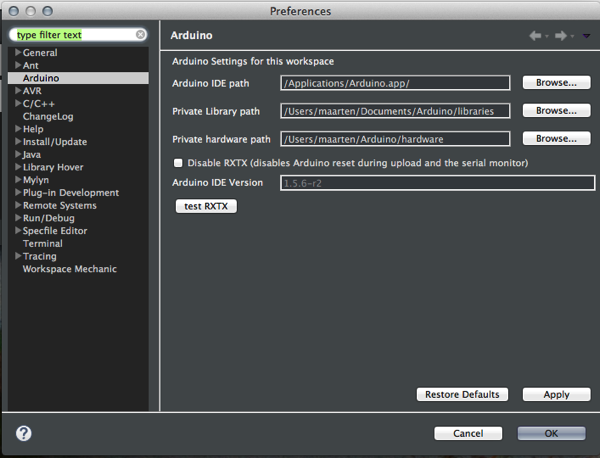
To make this happen with Workspace Mechanic install this file in your
user_home/.eclipse/mechanic/ folder.
# @title Arduino Mac
# @description Standard Arduino Settings
# @task_type RECONCILE
#
# Copyright 2014 Maarten Meijer
# License EPL: http://www.eclipse.org/legal/epl-v10.html
#
file_export_version=3.0
/instance/it.bayens.arduino/Arduino Path=/Applications/Arduino.app/
/instance/it.bayens.arduino/Private Library Path=/Users/your_name/Documents/Arduino/libraries
/instance/it.bayens.arduino/Private hardware Path=/Users/your_name/Arduino/hardware
/instance/it.bayens.arduino/Arduino DisAbleRXTX=false
Every new release you will; get a nice Workspace Mechanic warning and you can fix all!
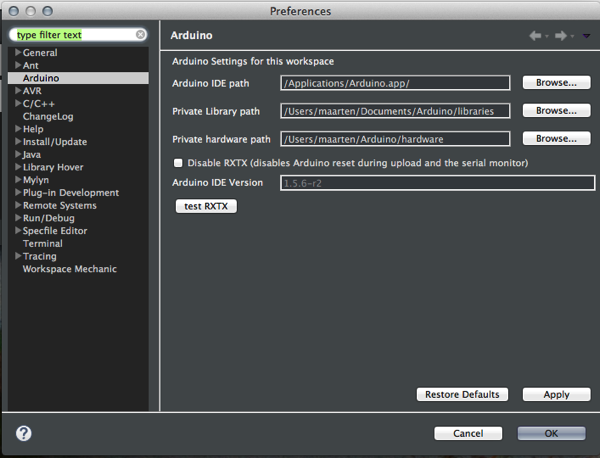 To make this happen with Workspace Mechanic install this file in your
To make this happen with Workspace Mechanic install this file in your
Geen opmerkingen:
Een reactie posten